Logging with PMIx
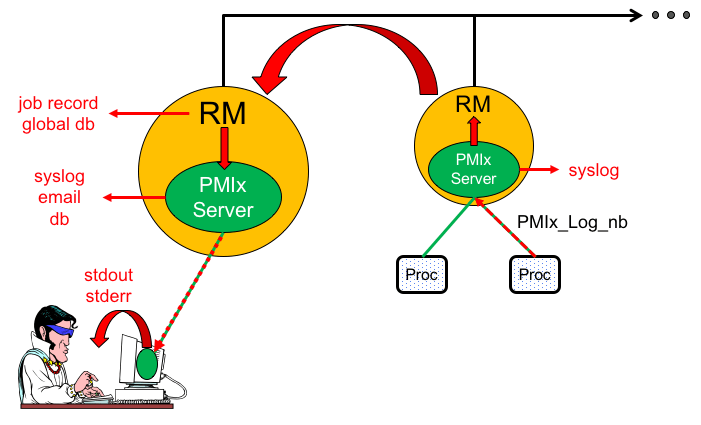
The PMIx_Log interface is provided to support posting information by applications and system management subsystem (SMS) elements to persistent storage. This function is not intended for output of computational results, streaming of raw RAS data, or performant data operations, but rather on reporting status and saving state information such as inserting computation progress reports into the application’s SMS job log. A variety of logging options are available to support use-cases such as remote monitoring of application progress (e.g., via email), output of error reports to syslog for post-mortem analysis, and caching of application completion information for use by subsequent applications in a workflow. Depending on the choice of output channel, logged information may be retrieved via the PMIx_Query interface.
The illustration at the top of the page serves to highlight some of the capabilities provided by the logging support. Note that the illustration is not intended to be comprehensive in its coverage as the number of possible use-cases is too large to capture in a single drawing. Supported uses include:
- Writing of messages to syslog, both local (using the PMIX_LOG_LOCAL_SYSLOG attribute) or on the syslog of some central server designated for this purpose. The PMIx client will send the logging request to its local server. If the PMIX_LOG_LOCAL_SYSLOG attribute is included in the request, then the PMIx server will immediately output the message to the local syslog. If not, or if the PMIX_LOG_GLOBAL_SYSLOG attribute is specified, then the PMIx server will “upcall” the request to its host RM daemon. It is the responsibility of the host RM daemon to identify and transfer the provided data to the appropriate location – upon arrival, the RM can use the PMIx_Log function to deliver the data to the local syslog on that node, or can write the data to syslog itself. Attributes for setting the desired syslog priority are provided – the default is set to LOG_INFO indicating reporting of an informational message
- Sending notifications via email (or other transports) to a designated user. Application users may wish to be notified of completion of their application, receive periodic progress reports, or be notified of a problem that merits attention. PMIx itself includes support for some of the more popular transports – requests for unsupported transports are referred to the host RM for processing, with an error returned if the requested transport is not available in the host environment
- Outputting tagged log messages to stdout or stderr of the application, or a connected tool. Where supported, an alternative output stream (possibly directed to a dedicated log file) may be specified. Messages may be tagged (via the PMIX_LOG_TAG_OUTPUT attribute) as flowing via the PMIx_Log API to differentiate them from the application’s normal output. In addition, messages may be time stamped (PMIX_LOG_TIMESTAMP_OUTPUT) or output in XML format (PMIX_LOG_XML_OUTPUT)
- Storing status updates in the job record using the
PMIX_LOG_JOB_RECORD attribute. Resource managers nearly always
maintain a record of the jobs they schedule and execute. This
includes information on the time spent waiting for allocation,
priority of the request, identity of the requestor, name/path of the
executable and/or job script, etc. Historically, users have had to
record status information on their application (e.g., computational
progress) in files which are subsequently stored in persistent
storage. PMIx_Log offers the option (where supported) of injecting
such status reports directly into the job record, thus providing a
single, time sequential record of the job’s execution.
Note that system libraries can also use this feature to record job-affecting events (e.g., network failures) that might have impacted the application during its execution, perhaps linking them to more detailed information stored in a RAS database. - Storing state information in a global key-value datastore. The prior
use-cases all involve one-way output of data – i.e., the caller can
log the data, but cannot later retrieve it. However, there are
times when an application, tool, or SMS element may wish to store
information in a global key-value datastore that can be searched by
external agents, or be retrieved by the caller itself at some later
time. For example, an SMS element may wish to store state
information in a persistent place for retrieval upon recovery from a
failure. Use of the PMIx_Publish API might, at first glance, appear
to meet this need. However, PMIx_Publish is focused on
inter/intra-application data exchange – it therefore does not
guarantee persistence across (for example) an RM failure.
Passing the PMIX_LOG_GLOBAL_DATASTORE attribute in a call to PMIx_Log indicates that the provided data is to be stored in a persistent datastore. Additional attributes can be used to provide direction on the storage strategy – e.g., hot/warm/cold or locality. Note that it is advisable to use the optional flag for storage strategy directives as support for such behaviors is not yet commonplace.
Once logged, the data is retrievable using the PMIx_Query API. Note that the time required to retrieve the requested data will vary depending on storage location – this is not intended as a performant operation. Attributes to direct the behavior of the query (e.g., indicating if the caller should wait for the data to become available) are provided.
Note that data can be “logged” without specifying the output channel. In this case, the PMIx library will default to logging a copy of the data to each available channel, which are subject to control by MCA parameter in addition to the usual build/configuration constraints. The caller can optionally control the logging behavior by providing multiple channel attributes in order of desired priority, subject to the availability of the specified channel. For example, an application could ask that data be emailed to a given user, or logged to a global syslog, or logged to local syslog by specifying first the PMIX_LOG_EMAIL attribute, followed by the PMIX_LOG_GLOBAL_SYSLOG and the PMIX_LOG_LOCAL_SYSLOG attributes, with the PMIX_LOG_ONCE attribute being included to indicate that only one log channel should be used. If PMIX_LOG_ONCE is not indicated, then the data will be logged to all three channels. In this case, the PMIX_ERR_PARTIAL_COMPLETION error is returned if any channel fails to log as requested, but others succeed; PMIX_ERR_OPERATION_FAILED is returned if all fail; and PMIX_SUCCESS is returned if all succeed. This provides flexibility with minimal code complexity when operating in multiple environments that support differing output channels.
Logging attributes can also utilize the “required” flag in the pmix_info_t structure to indicate that the data must be logged via the specified channel. If given, failure to complete the operation on that channel will result in return of the PMIX_ERR_OPERATION_FAILED error. Otherwise, use of a given channel is considered “optional” and errors are reported according to the above rules.
Specifying a prioritized list of logging channels on each call to PMIx_Log can impact the performance of the API itself as it requires the PMIx library to scan available channels to create an ordered list, and this might in turn require multiple passes over the available plugins. The PMIx reference library provides an MCA parameter to help reduce this impact. A user can control the default order of channel delivery by setting the “plog_base_order” MCA parameter to a comma-delimited, prioritized list of channel names based on the corresponding attribute by extracting the characters following “PMIX_LOG_”, as follows:
- PMIX_LOG_LOCAL_SYSLOG – “local_syslog”
- PMIX_LOG_GLOBAL_SYSLOG – “global_syslog”
- PMIX_LOG_EMAIL – “email”
and so on. Marking a given channel in the list as “required” can be done by adding “:req” to the channel name, as shown in the following example:
plog_base_order = "local_syslog:req,global_syslog,email"
Parsing of this MCA parameter is case-insensitive, and the parser will accept any “required” flag that starts with “req” – e.g., “reqd” and “required”. Similarly, the PMIX_LOG_ONCE attribute can be set by default using the “plog_base_log_once” MCA parameter. Note that this is specific to the PMIx reference library and is not part of the standard – users are advised to check their local implementation for similar support.
Channels that are not recognized by the PMIx library will automatically be directed to the host RM for processing. This allows for RM-proprietary channel support without committing those channel names to the PMIx Standard.
Advice to users: the available channel support on a system can be queried via the PMIx_Query API should the application developer wish to tailor their code accordingly – this will always report the channels directly supported by the PMIx library. However, channels supported by the host RM will be included only if the RM itself supports such queries.
Advice to users: The PMIx_Log API should never be used for streaming data as it is not a “performant” transport and can perturb the application since it involves the local PMIx server and host RM daemon.